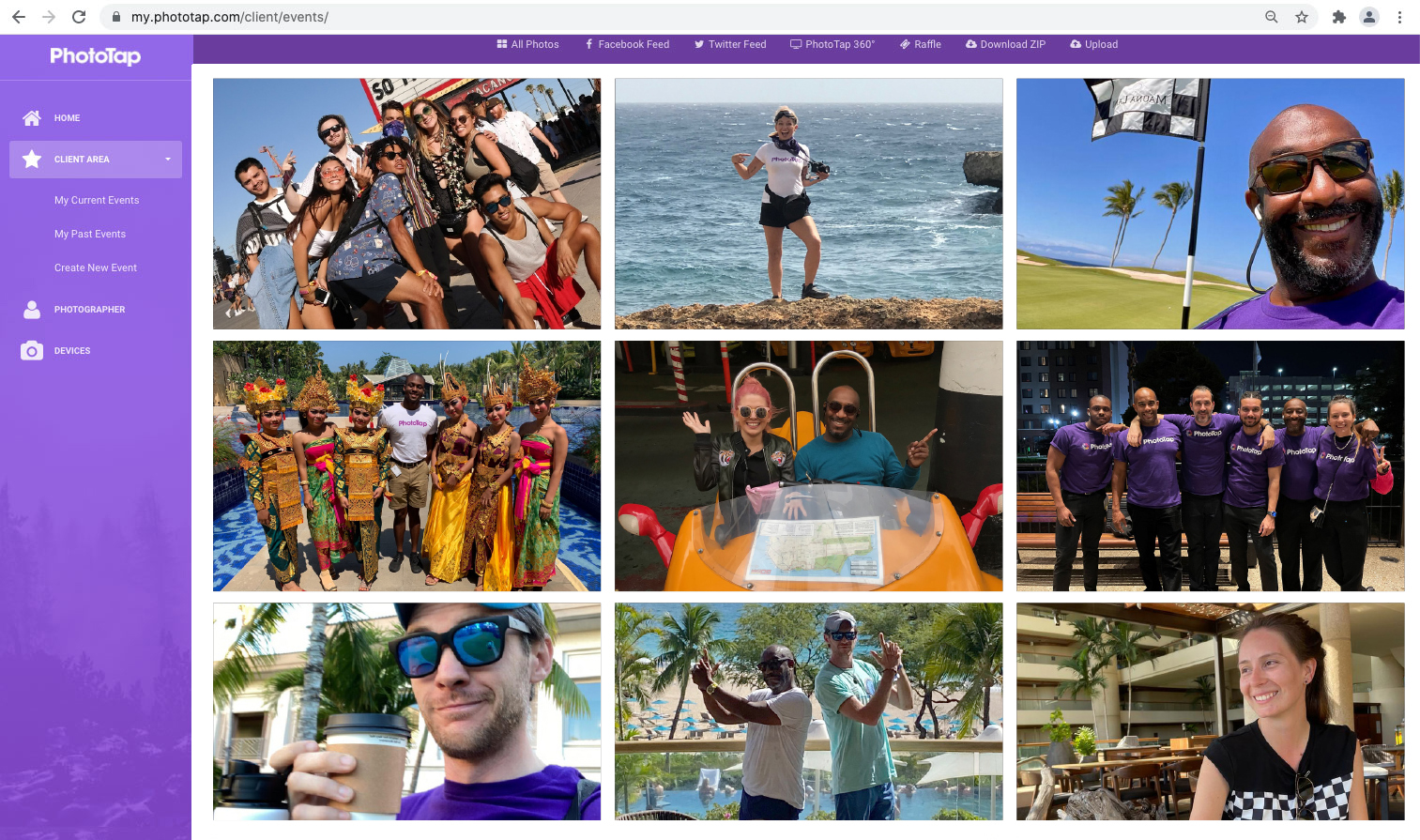Before the Event
1. Choose a tappable. We offer tappable wrist bands, popsockets, or badge stickers for photo delivery. Coming soon, attendees will be able to become part of the PhotoTap experience by self-assigning their tappable at their convenience.
2. Set up branding and messaging. Provide a logo to be watermarked on each image. Get your creative juices going and work with our team to create unique messaging to interact with your guest during the event. For ideas on how to engage attendees throughout the event, click here.

During the Event
1. The PhotoTeam scans or “taps” each guest’s tappable, delivering photos in 6 seconds or less via email or text. If attendees don’t already have their tappables, we will provide them at the event entry.
2. PhotoTap 360º provides realtime slideshows that can be projected on any screen at the event. Log in to your online dashboard and simply click a button to start the slideshow.
After the Event
1. PhotoTap Dashboard gives the client access and control of ALL photos. Login to your account to view and download all photos taken at the event.
2. Explore your event through the eyes of your attendees. Since all photos are tagged with attendees who received the photo, the client can see names of all people tagged in a photo or search a person’s name to find all photos in which they appear.